IntelliJ IDEA で Golang の開発をする方法です。
GoPluginのインストール
Plugin -> Browse Repositories からGo language support plugin をインストールします。
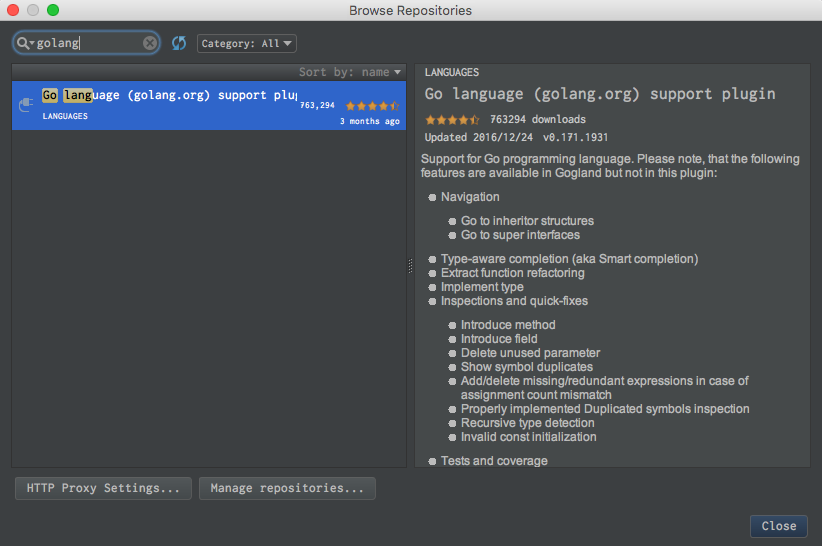
SDKの追加
Project Structure -> SDKs で + ボタンを押して Go SDK を追加します。goenv を使用して Go のインストールをしていますが、Mac だと + ボタンを押したあとの Finder 画面で隠しフォルダが選択できなかったりします。その場合は見える場所にシンボリックリンクを作るか何かして選択しましょう。

プロジェクト作成
既存プロジェクトを開く場合は、Create New Projectまたはopenで対象のプロジェクトフォルダを開きます。openで開いた場合は Project Structure ⌘;で Project SDK を Go に変更してください。
実際に新しくプロジェクトを作成してコードの実行をしてみます。Create New Project から作成してください。プロジェクトができたらhello.goに以下のコードを記述します。
package main import ( "fmt" "html" "net/http" ) func handler(w http.ResponseWriter, r *http.Request) { fmt.Fprintf(w, "Hello, %q", html.EscapeString(r.URL.Path)) } func main() { http.HandleFunc("/hello", handler) http.ListenAndServe(":8080", nil) }
http - The Go Programming Language
Run Configurations で Go Application を追加します。File には作成した main 関数のあるhello.goを指定してください。Output Directory はgo buildされた結果が保存されます。
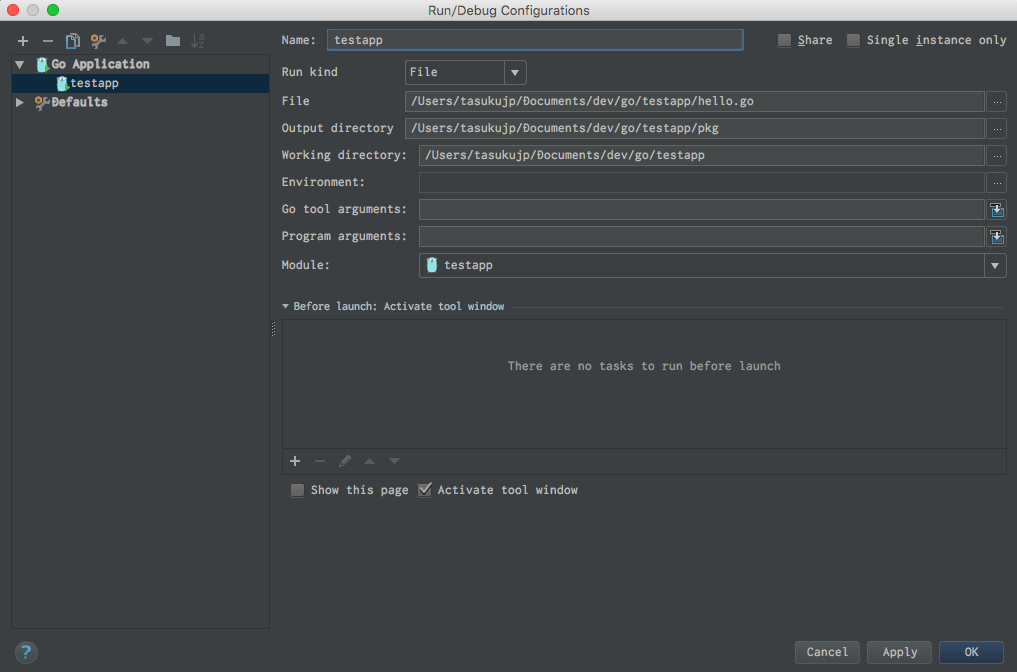
設定が終わったら実行してhttp://localhost:8080/helloにアクセスできたら成功です。
Documentation · go-lang-plugin-org/go-lang-idea-plugin Wiki · GitHub